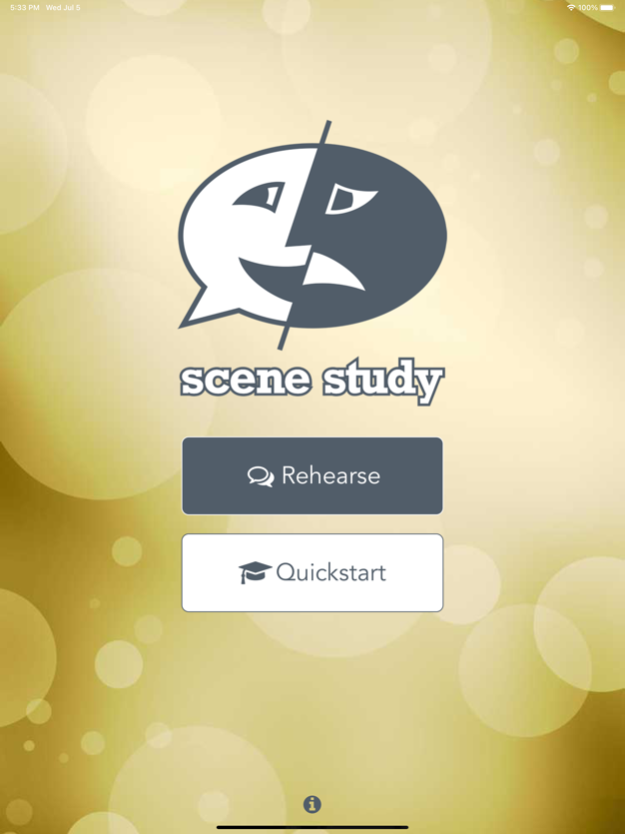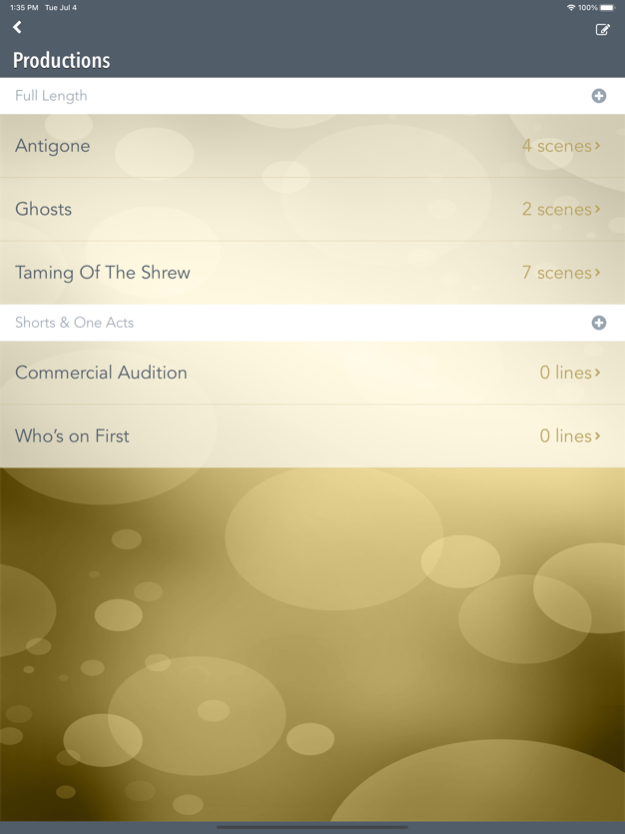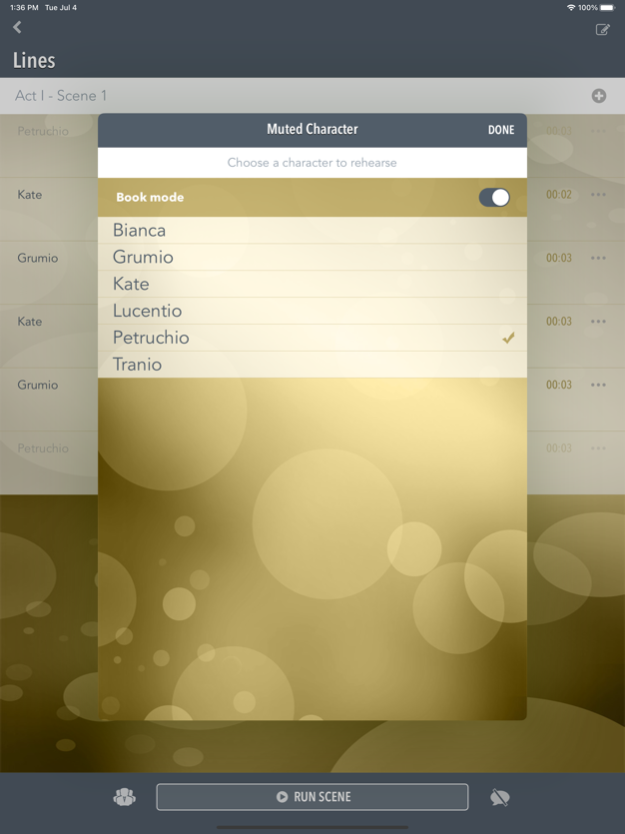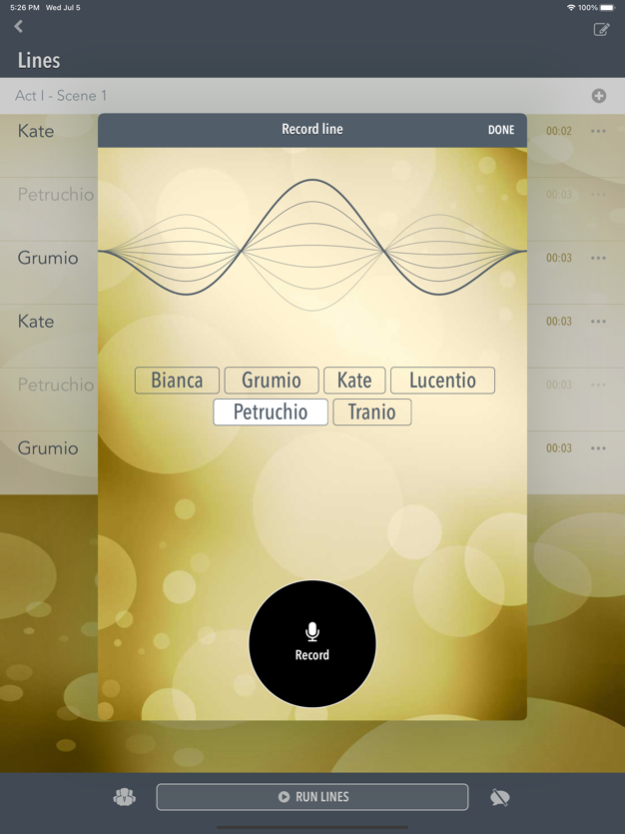Scene Study 2.5.6
Continue to app
Paid Version
Publisher Description
Scene Study is an incredibly easy way for actors to learn their lines, memorize scenes and rehearse for theater and film productions. Created by actors for actors, Scene Study frees you from the script to start actively listening and responding in the scene. By recording your cues lines, you practice listening for them right along with recalling your own.
Once you have a scene set up, save time by rehearsing while doing other activities. Combining other tasks with rehearsal enables deeper memorization of your lines and often provides a few unexpected insights to your character.
Getting started is easy. Simply create a production, add characters, then start recording your character's spoken and cue lines. Record the full lines for your scene partners or just the cue lines. Then start rehearsing!
Choose the character you wish to rehearse by muting them during playback and enjoy your own portable scene partner. Rehearse around the house or on the go, rehearse while driving or doing chores. It’s that easy!
Features
- Dress rehearsal mode!
- Line prompting to speed memorization.
- Streamlined recording interface.
- Lock screen audio controls integration.
- Great for single scene and full length productions.
- Shared character lists for productions.
- Streamlined scene screen enables playback and recording from one screen.
- Playback all scene lines or mute a character to rehearse lines from memory.
- Drag and drop line reordering.
- Auto-save recordings for fast scene creation.
- Headphone and bluetooth support for limitless rehearsal opportunities.
Aug 27, 2023
Version 2.5.6
- Improved layouts for newer devices
- Added dark mode support
- Bug fixes
About Scene Study
Scene Study is a paid app for iOS published in the Office Suites & Tools list of apps, part of Business.
The company that develops Scene Study is Manic Pixel. The latest version released by its developer is 2.5.6.
To install Scene Study on your iOS device, just click the green Continue To App button above to start the installation process. The app is listed on our website since 2023-08-27 and was downloaded 34 times. We have already checked if the download link is safe, however for your own protection we recommend that you scan the downloaded app with your antivirus. Your antivirus may detect the Scene Study as malware if the download link is broken.
How to install Scene Study on your iOS device:
- Click on the Continue To App button on our website. This will redirect you to the App Store.
- Once the Scene Study is shown in the iTunes listing of your iOS device, you can start its download and installation. Tap on the GET button to the right of the app to start downloading it.
- If you are not logged-in the iOS appstore app, you'll be prompted for your your Apple ID and/or password.
- After Scene Study is downloaded, you'll see an INSTALL button to the right. Tap on it to start the actual installation of the iOS app.
- Once installation is finished you can tap on the OPEN button to start it. Its icon will also be added to your device home screen.